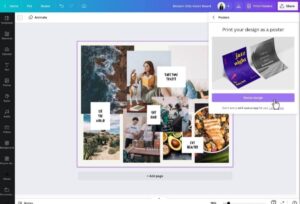The Personal Development Blog

Free Online Vision Board Makers to Try
Let’s face it: the world is shifting fast, and not everyone wants to dig through old magazines and glue their dreams together. That doesn’t mean vision boards are going out of style—just that they’re evolving. Enter digital vision board apps: a smarter, faster, and sometimes even more inspiring way to plan your future, pixel by pixel.
Whether you’re a tech-savvy dreamer or someone just trying to declutter your desk, learning how to create a vision board online might be the nudge your goals need. No paper cuts. No glue smears. Just focus, flow, and all your dreams in one beautifully curated space.
Ready to explore the best online goal tools that won’t cost a dime? Here are the top free platforms to try, plus how to use them to turn your digital screen into a window to your ideal future.
Why Create a Vision Board Online?
For starters, it’s practical. But it’s also surprisingly powerful.
Digital vision boards:
- Are portable (keep them on your phone or desktop)
- Are easy to update and customise
- Offer endless image and text options
- Allow privacy (no explaining to nosy guests why there’s a picture of a beach wedding above your sink)
And the biggest perk? You can tap into these boards anytime, anywhere.
So whether you’re a minimalist planner, a design junkie, or someone who’s constantly on the go, a digital board lets you set intentions without limitations.
What to Look for in Digital Vision Board Apps
Before diving into tools, it helps to know what you want from your platform.
Here are a few features to consider:
- Drag-and-drop design functionality
- Image uploads and stock photo libraries
- Text overlay options
- Templates for ease of use
- Cloud saving or export features
- Mobile accessibility
Got a wish list? Good. Let’s match it to some free tools.
1. Canva – The Creative Favourite
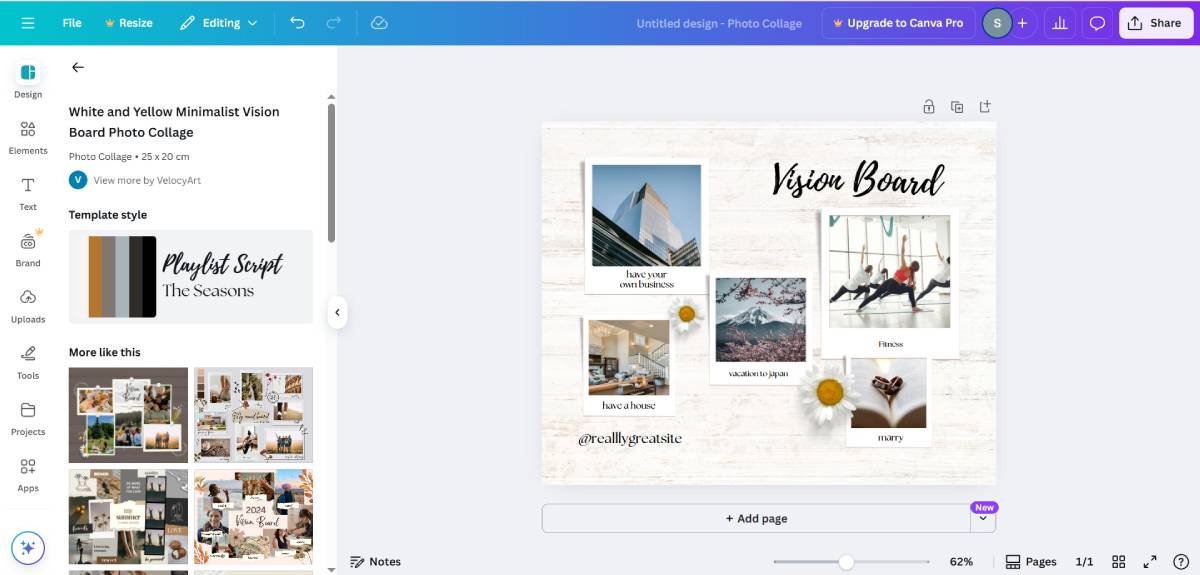
You’ve probably heard of Canva—and for good reason. It’s the Swiss Army knife of digital design. With thousands of templates, easy-to-use features, and built-in photo libraries, Canva is perfect for beginners and pros alike.
Why It’s Great:
- Tons of pre-made vision board templates
- Upload your own images or use free stock photos
- Add text, icons, and stickers
- Access on desktop and mobile
- Export in PDF, PNG, or JPEG
Canva’s drag-and-drop interface is intuitive and addictive. You’ll find yourself creating more than one board. Possibly… ten.
Pro tip: Make a desktop wallpaper version of your board so you see it every time you open your laptop.
2. Pinterest – The Curator’s Playground
Pinterest isn’t technically a vision board tool—but hear this: it’s arguably the most powerful online goal tool for visual thinkers.
Create multiple boards for different areas of your life—career, relationships, travel, home. Fill them with pins that spark your imagination.
Why It’s Great:
- Easy to organise by theme
- Access massive libraries of aesthetic inspiration
- Private boards for more personal intentions
- Available on all devices
It’s a visual search engine. And when used intentionally, it becomes a digital manifestation of space.
Looking for creative ways to personalise what you pin? Creative Personality Vision Boards: Going Beyond the Norm offers plenty of artistic approaches for dreamers with flair.
3. Mural – The Visual Brainstormer
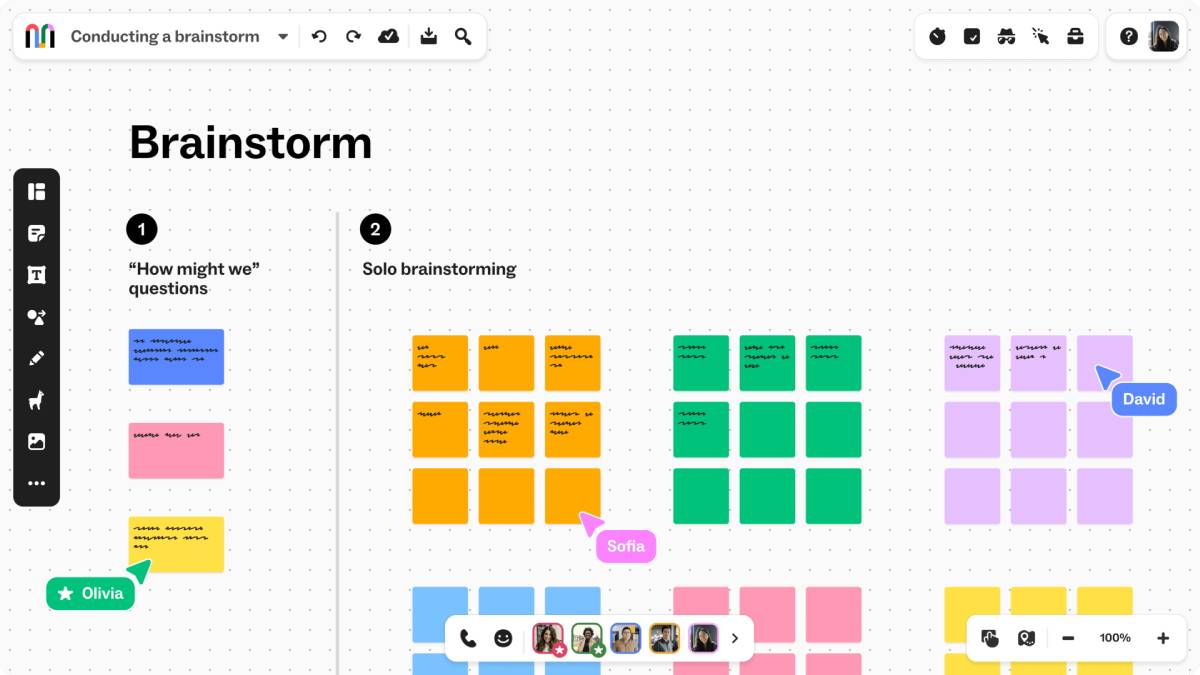
Mural is typically used for team collaboration, but individual users can create free accounts and use it like a visual sketchpad. It’s ideal for anyone who wants a mix of structure and flow.
Why It’s Great:
- Sticky notes, connectors, and freeform layout
- Great for “mind map” style boards
- Integrates text, shapes, and images
- Good for goal timelines and vision-to-action planning
Think of Mural as your digital whiteboard. It’s perfect if you want your board to feel like part vision, part blueprint.
4. Notion – The Organised Dreamer’s Heaven
Notion is one of the most flexible free productivity platforms out there. With blocks that support images, checklists, embeds, and databases, it becomes a powerhouse for creating organised, interactive vision boards.
Why It’s Great:
- Combine visuals with habit tracking, goal lists, and journal entries
- Supports drag-and-drop image layouts
- You can link to resources, action plans, or reflections
- Minimal, clean, and distraction-free
Notion is ideal for those who want their goals to live beside their tasks, reminders, and workflows.
5. Desygner – The Under-the-Radar Alternative
Desygner is like Canva’s quieter cousin. It offers similar features—templates, image uploads, text editing—but in a slightly simpler interface.
Why It’s Great:
- Lots of free templates
- App and desktop versions
- Great for quick edits and simple boards
- Free forever for personal use
If Canva feels overwhelming or you just want something a little more streamlined, Desygner is worth exploring.
6. Visuapp (Mobile App) – Simple and Intuitive
Available on: iOS and Android
Visuapp is a mobile app specifically made for creating vision boards. It’s compact, focused, and doesn’t try to be anything else.
Why It’s Great:
- Create mobile vision boards with ease
- Includes a “visualisation timer” to help focus daily
- Offers image categories like love, career, and health
- Use your own photos or choose from built-in images
This app is perfect for keeping your vision literally in your pocket.
Tips for Creating a Digital Vision Board That Actually Works
Digital can be powerful, but only if used intentionally. Here’s how to make your vision board more than just a screensaver:
1. Set a Theme or Word for the Year
Let your board reflect a central idea—freedom, joy, growth, healing. This keeps everything focused.
2. Include Emotional Cues
Don’t just use pictures of things—include how they’ll make you feel. Peaceful spaces, happy faces, cozy corners. Emotion creates traction.
3. Use It Daily
Make your board visible—set it as wallpaper, print a copy, or open it with your morning coffee. It should be a companion, not a forgotten file.
4. Pair With Affirmations
Even online, words matter. Add daily mantras that align with your goals. One powerful line can keep you anchored all day.
When to Refresh Your Digital Vision Board
Unlike physical boards, digital ones are easy to evolve. So do it!
- Monthly: Add new images or update priorities
- Quarterly: Reflect and realign based on your progress
- Seasonally: Shift focus as life rhythms change
Keeping it fresh keeps it relevant—and keeps you engaged.
Already building a paperboard? Best Supplies for Building a Powerful Vision Board might help if you’re also dipping into the physical side of manifestation.
Let Your Vision Fit Your Life
You don’t need scissors or glitter to dream boldly. Whether you’re in your dorm, your office, or halfway around the world, your vision can live on your screen—and in your heart.
The beauty of digital vision board apps lies in their adaptability. They move with you, grow with you, and reflect not just what you want, but who you’re becoming.
So explore the tools. Find the one that sparks something. Let your goals take form—not just in words or ideas, but in images that remind you, every day, why you started.
Because your future? It’s just a few clicks away.