
How to Make a Digital Vision Board in 15 Minutes
You don’t need scissors, glue, or a stack of magazines to visualise your goals. A fast digital vision board can be created in under 15 minutes—and it’s just as powerful (if not more) than the traditional method.
This guide walks you through how to make a purposeful online goal board, align it with your productivity vision, and build a digital board that inspires action and clarity—no clutter, no stress.
Pro Tip: The best vision board is the one you actually look at. A digital version makes that easier.
Quick Guide: Why Go Digital?
- Accessible anytime on your phone, tablet, or computer
- Easy to update and refresh as your goals evolve
- Great for people who travel or work remotely
- Allows for high-quality visuals, quotes, and layout tools
- Syncs with planning apps and productivity systems
Important: You don’t need to be a graphic designer. Simple layouts can still be deeply effective.
Step-by-Step: Build Your Digital Vision Board in 15 Minutes
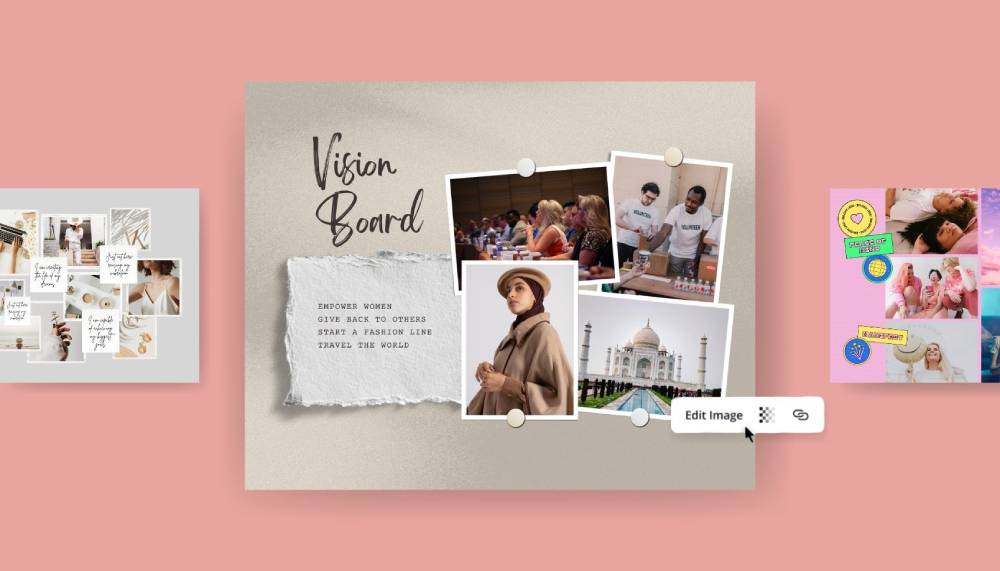
Step 1: Choose Your Platform (1 Minute)
Pick one platform that suits your style and device.
Popular choices:
| Platform | Why It Works |
|---|---|
| Canva | Templates, drag-and-drop, mobile-friendly |
| Easy pinning and mood board creation | |
| Google Slides | Great for simple custom boards |
| Notion | Best for blending visuals with action plans |
| Wallpaper apps | Lets you save it as your phone/desktop background |
Quick Tip: If you’re short on time, Canva is ideal for beginners.
Step 2: Set a Clear Theme or Focus (2 Minutes)
Think: What’s this vision board for?
Choose 1–2 core intentions:
- Career growth
- Daily productivity
- Mindful living
- Fitness journey
- Travel dreams
- Financial goals
Pro Tip: One focused vision board often works better than an all-in-one collage.
Step 3: Collect Visuals and Quotes (5 Minutes)
Gather high-impact content fast.
Use:
- Canva’s image and quote libraries
- Pinterest for aesthetics and mood
- Google Images (with licence filters)
- Screenshots of goals or inspiration
- Your own photos for authenticity
Look for:
- Photos that spark emotion
- Quotes that align with your mindset
- Symbols, words, or colours tied to your theme
Quick Tip: Limit yourself to 6–10 visuals to keep it clean and focused.
Need help choosing that centre? Check out Creating a Centrepiece Image for Your Vision Board.
Step 4: Design and Arrange (5 Minutes)
Now build your layout.
Simple structure ideas:
- Grid format: 2 or 3 rows of images and quotes
- Central theme image with surrounding goal visuals
- Top-half imagery, bottom-half words and affirmations
Keep spacing clean. Use 2–3 font styles maximum.
Pro Tip: Balance visuals with intention—avoid “aesthetic overload” that distracts from your real goals.
Step 5: Save and Set as a Reminder (2 Minutes)
Once done:
- Save as a PNG or JPEG
- Set it as your desktop or phone wallpaper
- Upload to a private Pinterest board
- Save in Notion or a Google Drive folder
- Print a version if you want a physical copy too
Quick Tip: Seeing your board daily triggers subconscious reinforcement and builds momentum.
Ideas for Digital Vision Board Themes
| Theme | Sample Focus |
|---|---|
| Productivity Vision | Morning routine, daily goals, focus quote |
| Career Clarity | Dream job, salary goal, motivational words |
| Health Reset | Workout plan, body positivity, energy words |
| Financial Freedom | Savings milestones, debt-free goal, money affirmations |
| Creative Expression | Writing goals, art prompts, inspiration board |
Pro Tip: Give each theme its own board or slide to stay mentally clear.
Tools to Help You Build Faster

| Tool | Purpose |
|---|---|
| Canva | Quick templates, design tools |
| Unsplash / Pexels | Free high-res images |
| Mood and inspiration board creation | |
| Notion | Combines visuals with journaling and goals |
| Trello | Use columns and cards to make vision lanes |
Quick Tip: Don’t overthink the layout. Speed matters—refine it later if needed.
Common Mistakes to Avoid
| Mistake | Fix |
|---|---|
| Overloading the board | Stick to a focused theme or goal |
| Choosing random visuals | Use content that emotionally connects |
| Hiding your board | Make it visible daily—screen backgrounds work best |
| Making it once and forgetting it | Review it weekly or monthly |
| Focusing only on appearance | Align visuals with concrete intentions and actions |
Frequently Asked Questions
Can a quick digital vision board still be effective?
Yes—clarity and intention matter more than time spent.
What if I have multiple goals?
Create separate boards for each goal area or combine them into one with clear sections.
Do I need a paid Canva account?
No. Canva’s free version is fully capable of building a quality vision board.
Is Pinterest private?
Yes. You can set boards to “secret” to keep your goals personal.
How often should I update my vision board?
Every 3–6 months or when major life changes or new goals emerge.
Make Your Vision Tangible in 15 Minutes
A digital vision board is a powerful tool for clarity, focus, and motivation—and you can build it faster than you think. By using the right platform, selecting intentional visuals, and aligning your productivity vision with daily habits, your online goal board becomes more than decoration—it becomes direction.
Keep it simple. Make it visible. Let it move you into action.
Want more clarity on how to arrange your board visually? Explore Best Vision Board Layouts for Maximum Clarity for structured formats and aesthetic tips.


