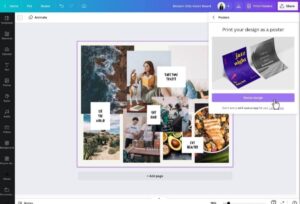The Personal Development Blog
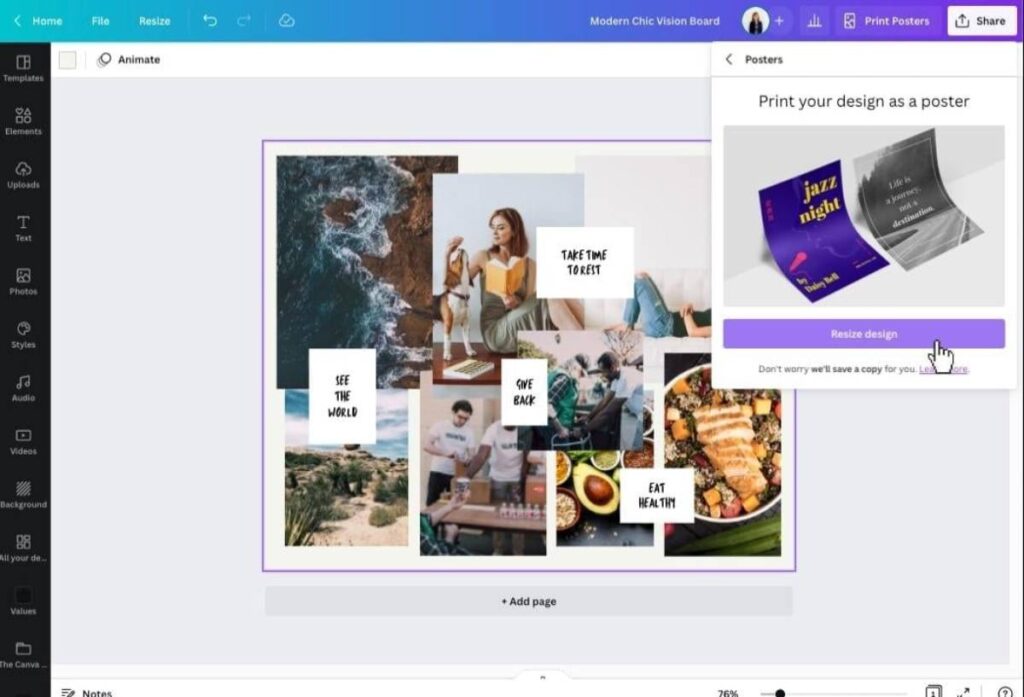
Using Pinterest & Canva for Vision Board Design
There’s something incredibly satisfying about bringing a dream to life through images. But when those dreams are big, bold, and scattered across the pages of your mind like confetti, you need tools that help turn chaos into clarity.
That’s where a Pinterest vision board and a Canva goal planner come in.
These two platforms, when paired together, become the ultimate dynamic duo for anyone wanting to visualize goals in a way that’s personal, beautiful, and—most importantly—effective.
If the idea of creating a vision board from scratch feels overwhelming or you’ve been collecting inspiration but don’t know what to do with it, this guide is for you. It walks through exactly how to use both Pinterest and Canva to design a vision board that inspires and aligns—every single time.
Why Pinterest and Canva?
You could use just one or the other.
But here’s why using both together levels up your game:
- Pinterest is the perfect place to gather ideas and images. It’s a digital mood board, goal diary, and daydreaming vault rolled into one.
- Canva is where you transform that inspiration into something tangible—a clean, creative, visually organised board you can print, set as your wallpaper, or revisit daily.
Together? They’re like a magic funnel. Dream it in Pinterest. Design it in Canva.
Part One: Pinterest – The Dream Catcher
Pinterest is more than recipes and home décor. It’s a design inspiration board powerhouse that lets you collect and organise images that reflect your intentions, goals, and future life.
Set Up a Private Vision Board
Start by creating a private board (or a few).
You might name it something like:
- “2025 Vision”
- “Career & Creativity Goals”
- “Dream Life Blueprint”
- “Mindful Living Moodboard”
Private boards keep things personal. No one has to see your wildest dreams unless you choose to share them.
Pin with Purpose
Go beyond aesthetics.
Choose pins that mean something to you:
- A photo of a cosy reading nook? That’s your commitment to rest and learning.
- A passport with stamps? That’s your travel goal.
- A joyful crowd at a conference? That’s your dream to speak publicly.
Every pin should evoke emotion or a specific intention.
Organise into Sections
Pinterest allows you to divide boards into sections.
Use this feature to reflect your categories:
- Personal Growth
- Career & Finances
- Relationships
- Travel
- Health & Wellness
- Spirituality
This brings clarity when you move into Canva and helps create a balanced final board.
Part Two: Canva – The Visual Architect
Now comes the fun part: building your actual board using Canva.
Create a New Design
Head over to Canva and select a template size.
For vision boards, these work well:
- Desktop Wallpaper (1920×1080 px)
- A4 (for printing)
- Instagram Post (1080×1080 px, great for sharing)
You can also search “vision board” in the template search bar for some fantastic starter layouts.
Upload Your Pinterest Images
Download your favourite Pinterest pins (right-click and save or screenshot them) and upload them into Canva.
Create folders in Canva if you’re organising by theme. That way, you’re not scrolling endlessly to find that one perfect beach photo again.
Arrange and Layer
Canva’s drag-and-drop interface is ridiculously easy.
Here’s what to keep in mind:
- Keep a focal point: Your most important goal should be in the centre or largest.
- Play with balance: Don’t crowd all on one side. Keep visual flow.
- Add quotes or affirmations: Use Canva’s text tools to include power words like “Joy,” “Abundance,” or full phrases like “I trust the process.”
Need ideas on what affirmations to use? Affirmations to Pair with Your Vision Board has dozens of aligned suggestions to suit any life area.
Use Elements and Shapes
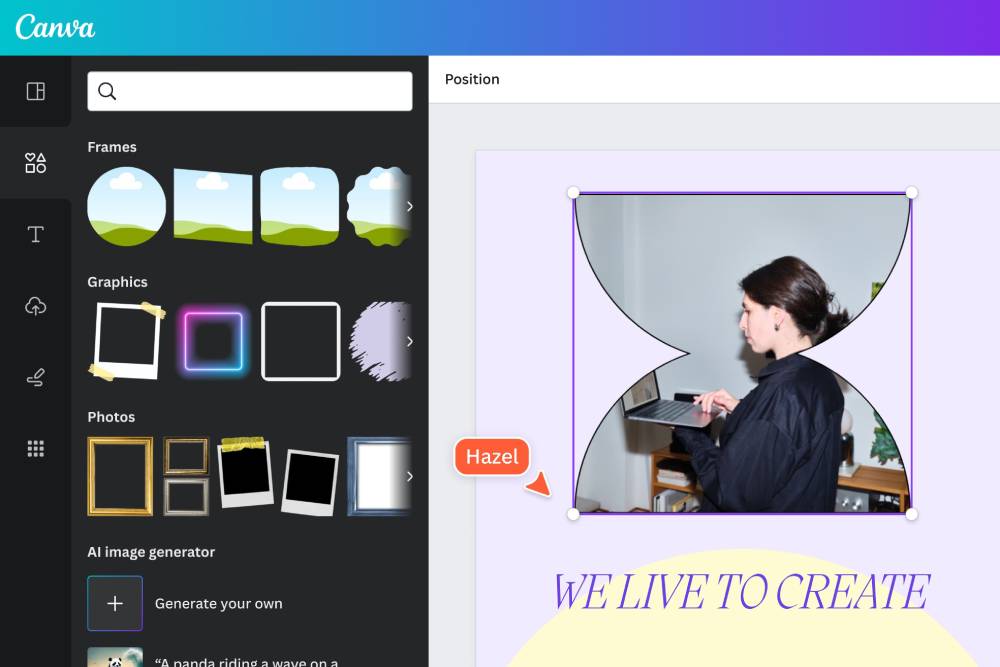
Want to highlight your career section? Add a gold frame. Want to symbolise energy flow? Add arrows or waves.
Canva’s “Elements” tab offers:
- Lines and frames
- Doodles and icons
- Shapes and symbols
These little design additions can bring movement and coherence to your board.
Tips for Combining Pinterest & Canva Seamlessly
1. Don’t Overwhelm Your Board
You might collect hundreds of pins, but your final Canva board should feel intentional. Choose what speaks loudest, not just what looks pretty.
2. Mix Literal and Metaphoric
A photo of someone giving a TED Talk? Literal. A photo of a sunrise over mountains? Metaphoric. Use both to tell your story.
3. Print and Save
Once your board’s finished, export it.
Then:
- Print and frame it
- Set it as your desktop wallpaper
- Upload it as a phone lock screen
- Paste it into your planner or journal
Daily exposure = deeper impact.
Common Mistakes to Avoid
Even with powerful tools, it’s easy to veer off track. Here are a few vision board traps to watch out for:
Mistake 1: Making It All Aesthetic, No Meaning
Yes, it should look nice. But if the image of the Parisian café doesn’t really spark something in you, it doesn’t belong. Choose emotion over perfection.
Mistake 2: Forgetting to Engage With It
A vision board shoved in a folder might as well not exist. Make it visible. Revisit it. Reflect on it.
Mistake 3: Not Updating Over Time
Dreams evolve. Check in quarterly. Swap out what no longer resonates. Celebrate what’s come true.
Bonus: Fun Vision Board Ideas Using Pinterest & Canva
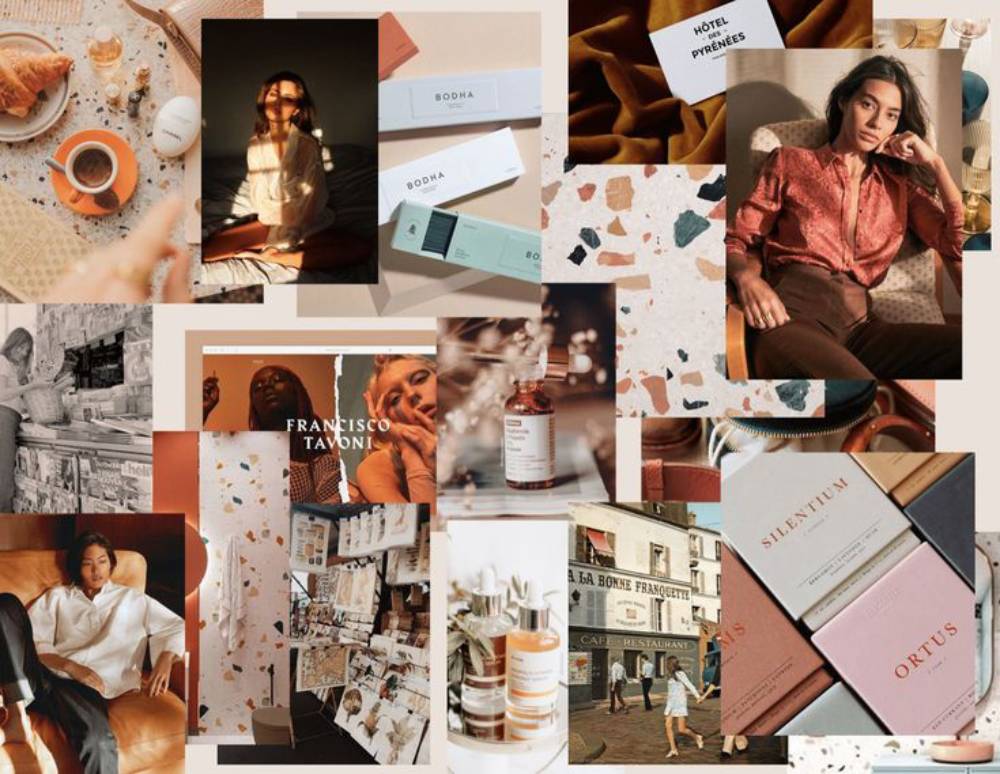
Looking to go beyond the basics?
Try one of these:
- Mood Board of the Month: Create a mini vision board every month based on your current focus.
- Dream Day Map: Pinterest-search a perfect day—your breakfast, your work setting, your evening routine—and map it in Canva.
- Timeline Vision Board: Arrange images left to right in Canva to show short, medium, and long-term goals.
These exercises help break your bigger goals into bite-sized, emotional snapshots.
Looking for help aligning your visuals with deeper creative energy? Creative Personality Vision Boards: Going Beyond the Norm can guide how to channel your unique thinking into your board.
Design Your Future With Intention
Vision boards aren’t magic. But the energy they hold can be.
When you use Pinterest to curate your dreams and Canva to shape them into something tangible, you’re not just creating a pretty picture—you’re building a commitment. A declaration. A reminder.
Whether you stare at your design every day or simply know it’s there in the background, it becomes a kind of gentle compass. Guiding, reminding, and nudging you toward the version of life you’re ready to claim.
So go ahead—pin the wild dreams. Rearrange them in Canva until they feel just right. And then let that board reflect back the truth you might’ve been too afraid to say out loud:
You’re going somewhere incredible. And now? You’ve got the map.